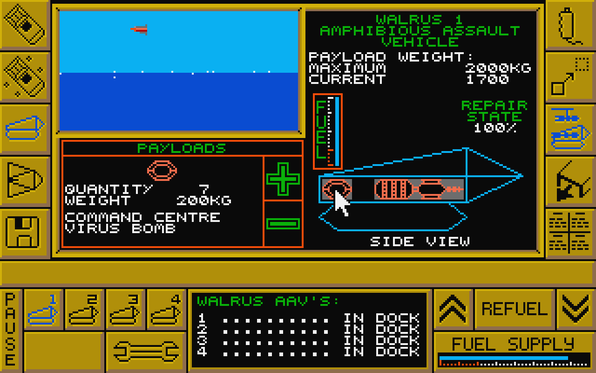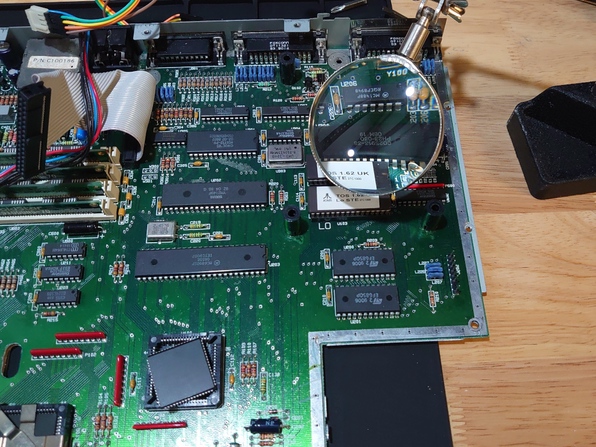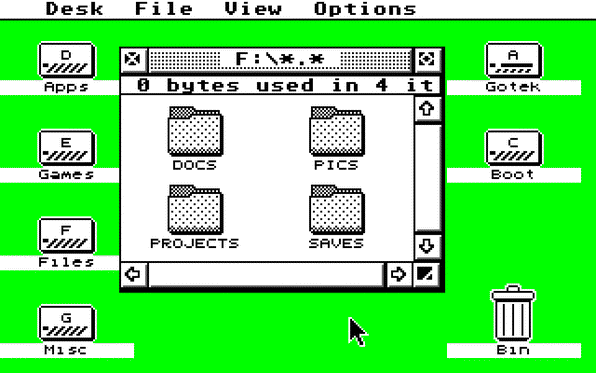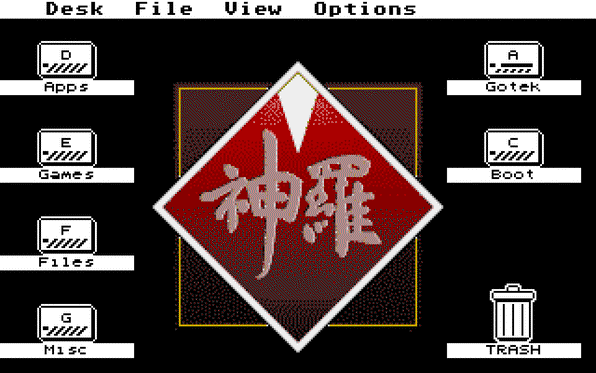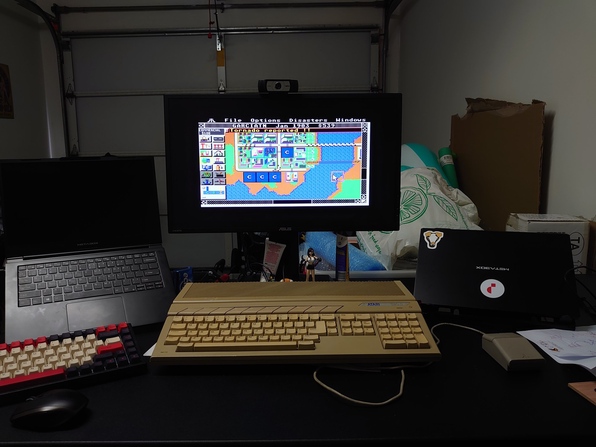I have learned the hard way that you should never let go of old consoles. In this project I will share in my quest to collect old gaming systems, and some tips if I have any.
- Friday, 21/Jun/2024 10:18 +1000
- Retro Computing
When I set up my own SD-HDD solution based on the wonderful ACSI2STM project, I found the hard drive was becoming corrupted pretty soon after setting it up. I thought it might have been my dodgy soldering or something funny about the way I had everything set up. Turns out I simply hadn’t heard about Bad DMA. A local Atari enthusiast meetup later and a solution was proposed; swap the 68000 chip for a newer, lower power and subsequently less noisy version.
It worked!
- Wednesday, 10/May/2023 19:14 +1000
- Retro Computing
- Atari
This is a neat device that allows you to connect bluetooth peripherals to your ST including modern mice and joypads. Out of the box it works well with joypads, but takes a little bit of software tinkering to enable mouse support.
- Sunday, 02/Apr/2023 09:06 +1000
- Retro Computing
- Atari
A quick guide on using a Gotek USB floppy emulator in your ST, conveniently store all your floppy images on a single drive and never have to worry about worn out floppy drive belts again!
- Sunday, 02/Apr/2023 08:21 +1000
- Retro Computing
- Atari
I never noticed it growing up but I see it now, TOS is profoundly flakey. My ST has a TOS 1.62 ROM built in and it does not play nice with hard drives.
There’s a simple solution to this, use the wonderful open source EmuTOS instead. Now I’m not resourceful enough to go writing EmuTOS to a flash ROM but my ST does have enough RAM that I can easily get away with loading it up from the hard drive.
- Monday, 09/Jan/2023 08:12 +1000
- Retro Computing
- Atari
This page documents some tips and tricks to help make the most of your ST.
- Wednesday, 28/Dec/2022 11:13 +1000
- Retro Computing
- Atari
How to modernise the Atari ST desktop environment, from upgrading to a more modern GEM environment to applying custom wallpapers.
- Thursday, 29/Sep/2022 11:01 +1000
- Retro Computing
- Atari
Thirty years since first owning an Atari ST and I can’t shake my love for it. I recently acquired an STE and wanted to see how far I can push it. This project is all about that.
- Thursday, 29/Sep/2022 10:07 +1000
- Retro Computing
- Atari
It’s been a whole number of years since I owned an Atari ST. Well over 20. In my youth I (and by “I” I mean “my family”) had two, both of which packed in after some time, the last kicking the bucket in the mid to late 90s. Ever since then I’ve longed to have another, even as I moved briefly to the Amiga before joining the PC train in 1999. Every now and then I’d look on eBay or Gumtree to see what was available. For some reason I was reluctant to splash out on one, until now.
- Friday, 07/Jan/2022 12:03 +1000
- Retro Computing
- Atari
© Copyright 2025
Phil Watson
Last updated
Thursday, 29/May/2025 09:38 +1000